QuickOpener
| GroupId: | io.github.drkunibar.netbeans |
| ArtifactId: | nb-quickopener |
| Author: | |
| License: | GNU GENERAL PUBLIC LICENSE, Version 3 |
| Homepage: | https://github.com/drkunibar/QuickOpener-NetBeans |
2023-12-26 2024-04-21 5,545
Utilities
Download matrix
| Plugin version | NetBeans compatible |
|---|---|
| 1.3.0 | NB 22 NB 21 - Verified NB 20 - Verified |
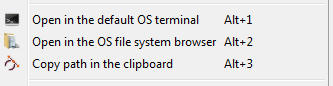
Intro
Sometimes while programming in NetBeans you want to explore a particular file that you are editing on the file system browser, or maybe launch a command in a terminal to do something with it.
This plugins brings to your NetBeans six action, three of them always available and three of them available when the selected node has a file assiociated with it.
In particular:
When the selection has a valid file
- Open the default OS shell on the location of the file (or its folder) selected.
- Open the file system browser on the location of the file (or its folder) selected.
- Copy to the clipboard the path of the file selected.
Always enabled:
- Launch a shell command (with parameters, customizable on preferences)
- FileSystem browser on any location (favorites, customizable on preferences)
- Open a shell on any location (favorites, customizable on preferences)
Description
Sometimes while programming in NetBeans you want to explore a particular file that you are editing on the file system browser, or maybe launch a command in a terminal to do something with it.
This plugins brings to your NetBeans six action, three of them always available and three of them available when the selected node has a file assiociated with it.
In particular:
When the selection has a valid file
- Open the default OS shell on the location of the file (or its folder) selected.
- Open the file system browser on the location of the file (or its folder) selected.
- Copy to the clipboard the path of the file selected.
Always enabled:
- Launch a shell command (with parameters, customizable on preferences)
- FileSystem browser on any location (favorites, customizable on preferences)
- Open a shell on any location (favorites, customizable on preferences)