jLogMan for NetBeans
| GroupId: | com.raelity.logman |
| ArtifactId: | logman-netbeans |
| Author: | errael |
| License: | GNU Lesser General Public License v3.0 or later |
| Homepage: | http://raelity.com/jlogman |
2020-06-23 2024-11-19 93,282
Debugging
Download matrix
| Plugin version | NetBeans compatible |
|---|---|
| 2.2 | NB 13 - Verified NB 12.0 - Verified NB 11.0 - Verified |
| 2.3.1 | NB 24 - Verified NB 23 - Verified NB 22 - Verified NB 21 - Verified NB 20 - Verified NB 19 - Verified NB 18 - Verified NB 17 - Verified NB 16 NB 15 NB 14 - Verified NB 13 |
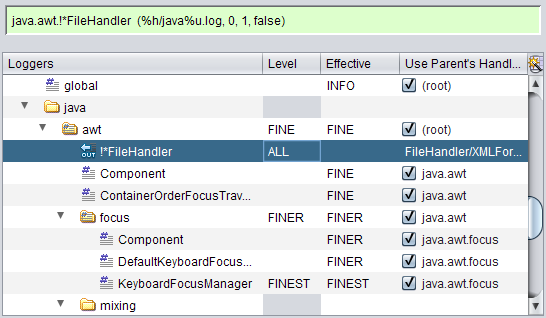
Intro
Provides dynamic display, control and configuration of java.util.logging in *this* NB platform. Use "Tools > Manage Logging".
Easily incorporated into any swing app, see website.
2.3.1 Remember tree expansions and dialog location/size over restarts.Description
Installs "Tools > Manage Logging" menu item.
Documentation and Examples
"Tools > Manage Logging" brings up a tree table of the current java.util.logging configuration. A context menu over the JTree nodes allows dynamically changing the Logger and Handler levels as well as the creation of new Loggers and Handlers in the running program. Table cells for Level and useParentHandlers are editable.
Accumulated changes are called a configuration. There is a Configurations sub-menu. Use it to enable applying the configuration at startup in addition to display, save and read configurations to/from files.
jLogMan can be used in any swing app; it does not require the NetBeans platform.
See website/wiki for usage and embedding details.
Project home: scm and issue reporting.
Contact: errael AT r a e l i t y . c o m This app's development is hosted by Heptapod and is made possible through the support of Octobus and clever cloud hosting company. They all have my appreciation and thanks.
Documentation and Examples
"Tools > Manage Logging" brings up a tree table of the current java.util.logging configuration. A context menu over the JTree nodes allows dynamically changing the Logger and Handler levels as well as the creation of new Loggers and Handlers in the running program. Table cells for Level and useParentHandlers are editable.
Accumulated changes are called a configuration. There is a Configurations sub-menu. Use it to enable applying the configuration at startup in addition to display, save and read configurations to/from files.
jLogMan can be used in any swing app; it does not require the NetBeans platform.
See website/wiki for usage and embedding details.
Project home: scm and issue reporting.
Contact: errael AT r a e l i t y . c o m This app's development is hosted by Heptapod and is made possible through the support of Octobus and clever cloud hosting company. They all have my appreciation and thanks.